If you just upgraded your Windows 11 24H2 to the latest update, KB5055523, rolled-out on April 8, 2025, you might notice a new folder called “inetpub” in the drive on which the Windows Operating System is installed – typically the C drive.
This folder appears once you install the KB5055523 update, and although it may cause some eyebrows to be raised.
What is “inetpub” folder?
The “inetpub” folder is created by default when you install IIS (Internet Information Services) – Microsoft’s local web server environment primarily used by developers to run and debug web applications locally. It’s something that everyday users wouldn’t ever need or utilize and is ordinarily located on Windows Server systems rather than PCs used on an everyday basis.
What is IIS?
IIS (Internet Information Services) is an integrated Windows Web Server, web developers use it to build and run web apps on local systems. Unless you are a developer, you will probably never need to use it.
As most users do not install or utilize IIS, this folder’s unexpected appearance on home systems indicates that something out of the ordinary precipitated it.
Is IIS being installed with the update?
We at PaperToPost verified that the “inetpub” folder is associated with IIS, but the patch does not install IIS itself. It merely adds the empty folder that you can freely delete without hesitation.
Does this occur with fresh installs as well?
We freshly installed Windows 11 24H2 in a system and applied the patch, KB5055523, and found that this is not just specific to systems already on Windows 11 24H2. Even if you are installing Windows 11 24H2 and then updating with the KB5055523 update, the “inetpub” directory appears anyway.
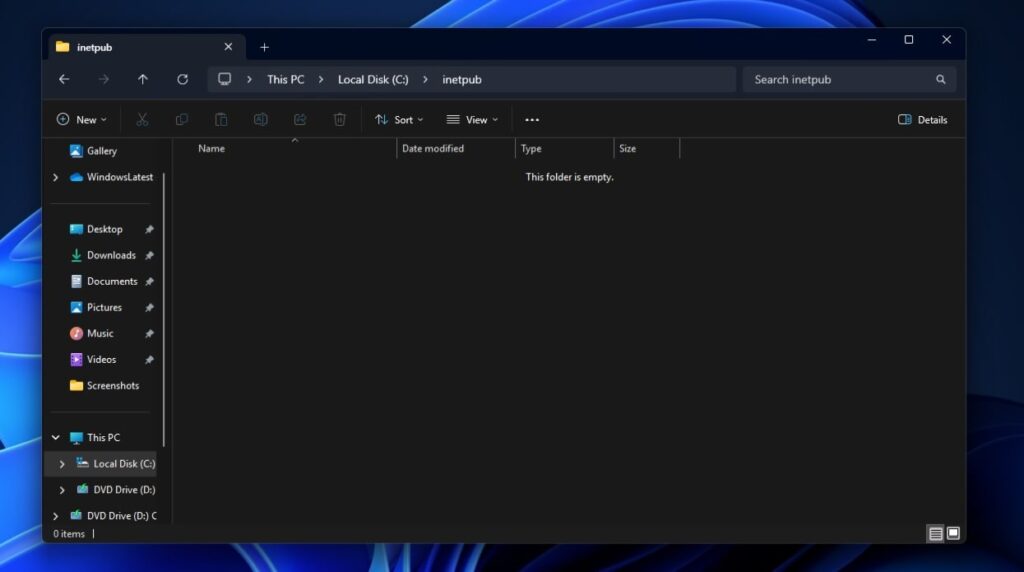
Interestingly enough, the update’s changelog does not include any updates to IIS or associated web server components, though it does introduce Copilot+ PC features that are based on semantic search indexing. It’s probable that some of these features are activating dormant components or background services that quietly cause the folder to be created – even though IIS itself isn’t enabled.
Conclusion
If you notice the “inetpub” folder on your C drive or drive where Windows OS is installed, after updating to KB5055523, go ahead and remove it if you like. It’s just an empty folder, likely created due to a small glitch in the update. No harm, no foul.




